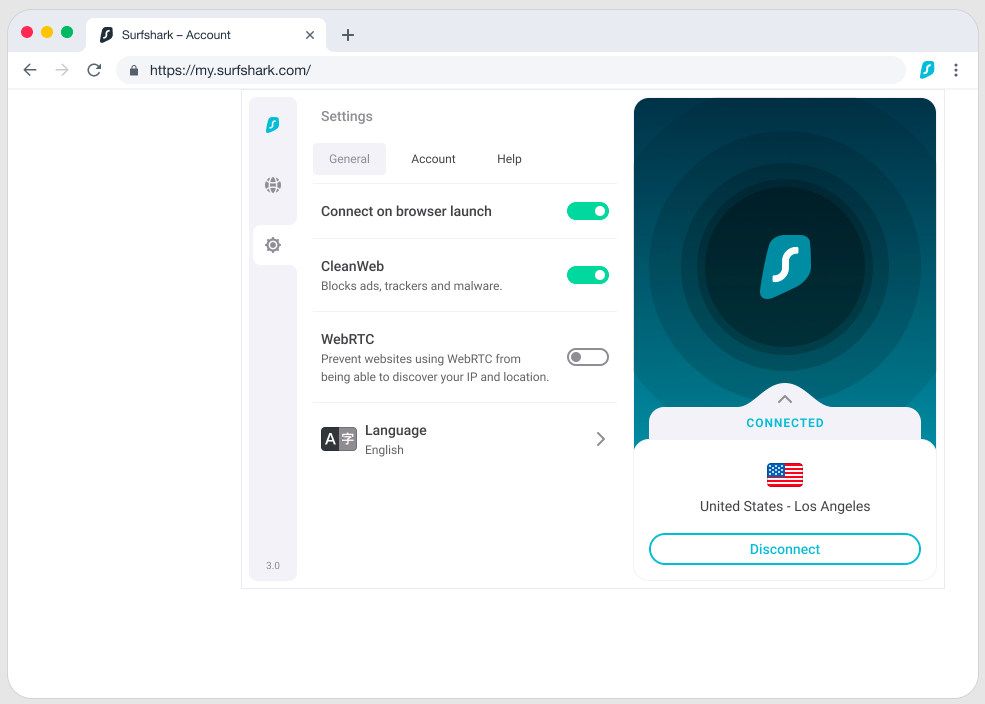Every single person has been there. They sign up for an online account with a random email just so they can view a story, order food or use a service. Eventually a person has multiple emails with many different account attached to it. All of these accounts hold personal information that can either be hacked or sold, which once done you will never have control over again. Here is a guide on how to hide your online presence and become a ghost on the internet.
Find Your Emails
To hide your online presence you need to find every single email that you ever used, this includes your old hotmail accounts and the fake accounts you made to use for just a day. These accounts contain vital information on what things you have ever signed up for. You’ll want to recover all emails you have lost access to.
List of some Email services you might have an account with
- AOL Mail
- MSN Hotmail
- Gmail
- Yahoo Mail
- Outlook Mail
- iCloud Mail
- Proton Mail
After you have found ever email you have used it is time for the next step
Delete Forgotten/ Old Accounts
Now since you have access to every email you could have ever used you will want to look through these emails. Use the search function in your email or use the Control F function. Look up phrases like “Sign up” or “Welcome”. Now you will want to recover the accounts you find.
You will then login into every service that you recovered/found in your old emails and will look for the delete account function. This can be done by looking through the service itself or going to Google and search “delete account” + “<service>” . Usually you are able to delete your account after this but if you still can’t find delete account function, then look for a support email with that service and email them to delete your account.
If their is a large amount of data associated with an old account you may want to manually delete all the messages and various content manually before you delete the account. This action helps if their is anybody who has backdoor unauthorized access to the data of the service and is just one more cautionary step to take to hide your online presence.
Find out if your information is compromised
While we have written an article on this topic we will go into little more detail on how to see if these account show up on the internet.
First when finding these account you need to recognize how the quotation function works while using google. “” is used to search specifically for a piece of text that may be found on the internet. This allows you to block out anything that “might be related” and force the search to only have result of what was in the quotations exactly.
When searching to see if your information has been compromised you’ll want to search using this structure
“<account_name>”
“<account>” + <password>”
Once done you should see pastebin links or other websites that reveal databases with your information. With how much hackers or cybercriminals attack app and services this is totally normal to see information that may be leaked.
Write down all passwords and information that was compromised.
An amazing website that can be used to find an leaked infromation of yours online is havibeenpwned.com
Take yourself off Google
After all your accounts have been deleted, you search your name and there is still information on you online.
Heres how you can solve this, Click this link
https://search.google.com/search-console/remove-outdated-content
You can use this to remove queried links that contain any information online that you don’t want google to use. Use multiple iterations of your name and any other personal information to find links you deem to share to much information.
The next link you need to use is
https://myactivity.google.com/activitycontrols?pli=1
This allows you to stop google from legally handling your data and you can manually turn off what information they save on you and when they delete this data
Protecting yourself through other services
If you still wish to use Facebook, Instagram or any other service you have to make sure your accounts are on private and the data they collect is at a bare minimum. You can usually find what type of data they are collecting in the settings and even turn on and off what you think is acceptable.
Deleting Emails
Since you’ve gained access to old emails and deleted all old accounts associated with them. It is time to delete the email accounts themselves. But make sure you do not delete any emails you may need in the future. Sometimes they can contain important financial documents and other information thats important.
If this is the case make sure your passwords are changed and security questions are changed.
Protecting yourself for the Future
Since you’ve now hid your online presence you now to need to stop yourself from getting exposed in the future.
Secure Your Accounts
Much like your old emails that you just changed your password and security questions you should take the next steps and make sure all your account have different passwords. The very important accounts such as your bank account and any account that has personal identification should have passwords changed every 6 months. Password changing makes all information that may have been leaked online ineffective.
The best way to have new and secure passwords is by using password managers which allows you to store all your different passwords in one location making it easy for you.
NordPass is a good solution as a Password Manager
Protecting your Internet Connection
You should always be using a VPN when surfing the internet. A VPN allows for a secure anonymous connection while you are online. Here is a more in depth article on VPN’s if interested.
When using a VPN make sure the service you are using has no logs and is publicly audited. No logs means there is no record of what websites your IP address has connected to. This allows for more privacy online
We Recommend NordVPN and SurfShark these two VPN’s are no log and publicly audited
Burner Accounts
If there is still a service you would like to use and is very intrusive and is know for evading privacy restrictions then you need to use burner accounts. Burner accounts allow you to use a service online that is a fake persona and uses no identifiable information about you. This may seem wrong or illegal. But this is 100% legal and should be used to avoid unwanted information from getting online.
Delete old post and content
The last and very important step is deleting old post that you may have on your instagram, facebook or other services. This information may seem old and have no real effect on your privacy. This is wrong hacker and cybercriminals can use information in these post to learn more about your life and where you may be living. Like your address, your friends, the name of your children and much more.
It is best to never post this type of information but if its more than a year old. It can definitely be deleted.
Want to stay anonymous online?