Two-Factor Authentication is a system which allows you to protect your personal accounts by linking your login to another device or means of communication that is not part of your initial log-in credentials. When you sign into this account with a password they send a code through text or email that you have access too. This code usually contains 6 numbers that you then enter into the second stage of the log-in; to complete the second authentication the first authentication being the initial password with your log-in credentials.
How your account can be compromised
How many accounts do you have with the same password? Many people employ the same password for their accounts because its easier to remember. With the growing amount of different social media apps, streaming services and other sites you sign up for news, e-commerce and miscellaneous things. We don’t blame you for taking the easier path. The problem with using the same password across multiple services is the potential for one service being compromised. Being compromised is when hackers gain access to the service you are using and save the passwords and emails that is being stored on their server. These hackers then usually post files of these passwords and emails to the internet for everyone. Here is the biggest data leaks of the 21st Century.
Since you use the same password for everything now these bad actors run code that employs your email and password that has been compromised to every single service none to man which then they then can grab more personal information.
Where Two-Factor Authentication comes in
Two-Factor Authentication stops these criminals from compromising these accounts because of the second wall of needing a dynamic code that is sent out to the alternate device. Two-Factor Authentication is the second wall that needs to be broken to access an account.
What are the different forms of Two-Factor Authentication?
Phone Number: Many websites and social media companies ask for your phone number when you sign up to send you a code each time you log in.
Email: Same concept as the phone number but don’t need anymore information from user.
ThirdParty Apps:
Google Authenticator: Google Authenticator generates numbers then expires them after certain period of time making it very hard for anyone to gain access to the number and use them for their advantage in the future
Duo Authenticator: It’s fast and easy to log in securely with Duo Push, the more secure method of two-factor authentication supported by Duo Mobile. With Duo’s single-tap, user-friendly interface, users can quickly verify their identity by approving push notifications before accessing applications.
Twilio Authy: The best way to manage all your 2FA accounts is to use the Authy app. It enables you to have a single mobile app for all your 2FA accounts and you can sync them across multiple devices, even accessing them on the desktop. Install Authy on your device by searching for it in your device’s app store.
Want to Learn how to stay anonymous?
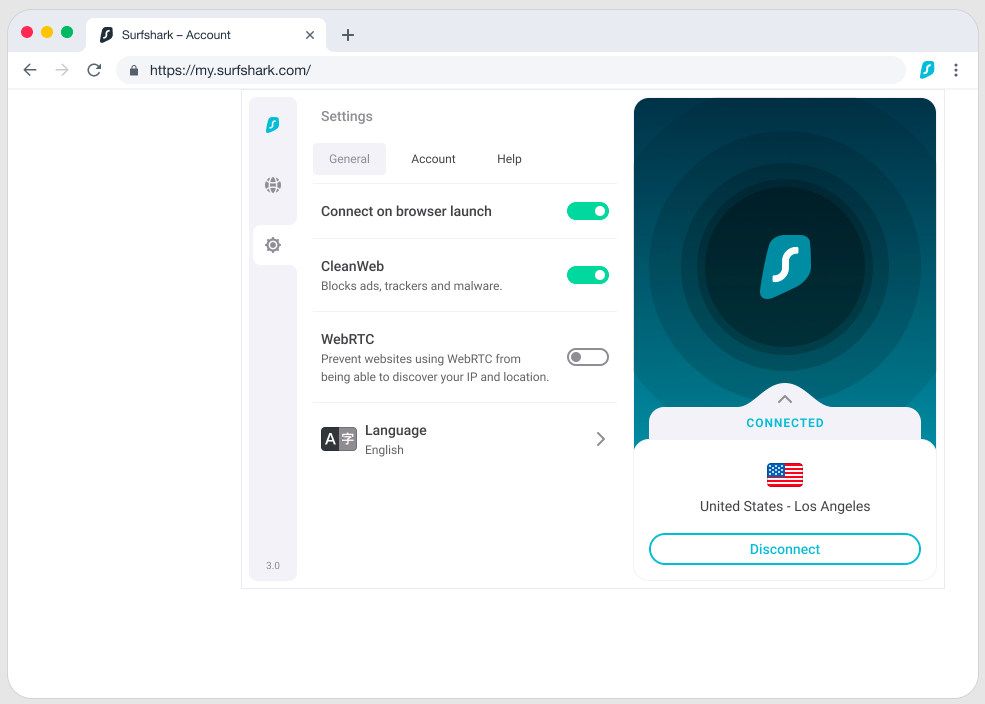
1 thought on “Secure Your Accounts with Two-Factor Authentication: A Beginner’s Guide”
Comments are closed.