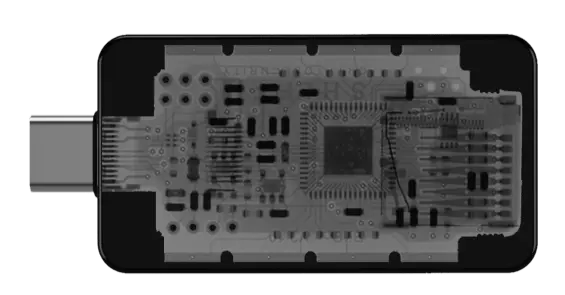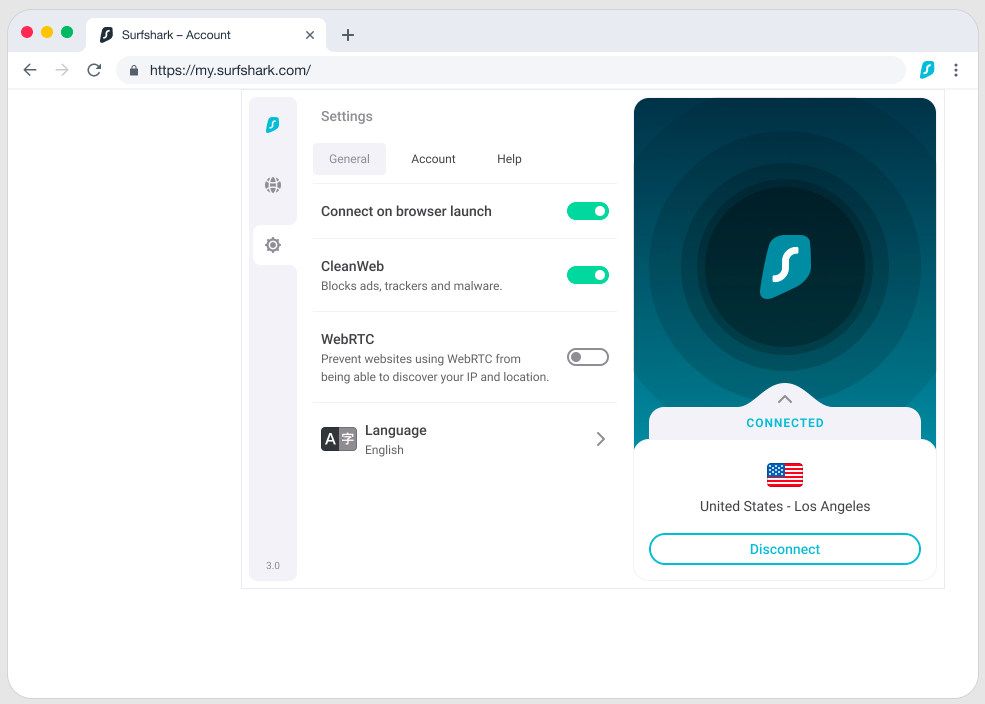As of this month Netflix has employed their countermeasure to password sharing between friends and family. What they do is make you choose a Home network for your account. Choosing a Home Network allows them to block any streaming that my occur on any other network. For example if you were to set your home network at your house which is in New York and your brother also uses that account and he lives in New Jersey then your brother would not be able to access Netflix, Unless you have do the add on to your account which is an extra 8 dollars a month. This add on allows password sharing so you can watch Netlfix in two different places.
How does Netflix know what your Home Network is?
Netflix is able to determine your home network when you set it up by marking down your WiFi IP address.
What is an IP address?
An IP address, short for Internet Protocol address, is a unique numerical label assigned to each device connected to a computer network. It serves two main purposes: identifying the host or network interface, and providing the location address of the device in the network. IP addresses allow devices to communicate and exchange data over the internet using the IP protocol. There are two versions of IP addresses: IPv4 (32-bit) and IPv6 (128-bit). IPv4 addresses are typically represented in the format of four sets of numbers separated by periods (e.g., 192.168.0.1), while IPv6 addresses are represented in a more complex alphanumeric formal.
Every home network has an IP address that is unique to you and is distinguishable against the rest of the world. So by Netflix marking down your home network IP address they are able to determine if you are streaming from your house and if your brother is streaming from his House in New Jersey. Once they recognizing this and they block your brother from any streaming capability unless you pay an extra 8 dollars a month for a Netflix password sharing account.
How to keep your Netflix Password Sharing alive
The simple answer is you get a VPN. We explain VPN’s in this post (Here). But some of the times VPN’s are blocked by these streaming services because they use the same Exit IP address for thousands accounts which makes it easy for Netflix to pin point and block these IP addresses from being used for their streaming service. We detail this problem in this article (Here).
So what we have done is found the best VPN services for streaming.
Best VPN’s for Streaming Services
NordVPN for Hulu

SurfShark For Disney+

For all other streaming Services we recommend making your own VPN
OpenVPN is a good Place to look for an Open-source protocol
Here is an article on how to create your own VPN (Here)
-
Why BitBox is Great for the New USB-C Age
What is BitBox? Well if your new to the internet or don’t know anything about crypto then this might seem like a magic internet box that is special and only very smart people have. Well yes and no, dumb people can have it to! Having BitBox makes you 99% smarter than the average population but…
-
Can Microsoft read the data in your files?
Companies, Governments and privacy gurus (myself) are becoming 10x more risk averse when it comes to your data. Data that might seem so minute and unimportant can be used to identify you in a second. It could reveal your location, your age and even when you are going to the bathroom. So you can see…
-
How to Remove Metadata from your Photos
Metadata is a huge culprit when it comes to privacy online. Anything you create or post online has some kind of Metadata that can reveal a number of things about where this data is coming from. Metadata main purpose is to not reveal information about you but it’s their so the programs processing this information…