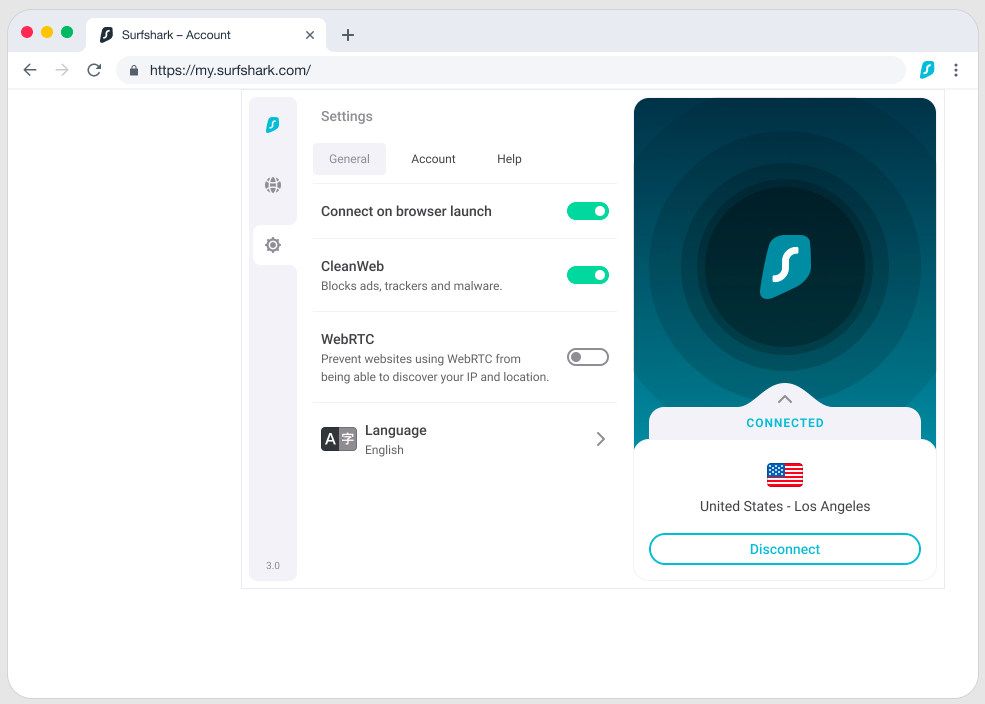The most popular social media apps use an abundance of data to sell to advertisers. They get this data from their users by tracking their post’s, demographics, and any interest they talk about or interact with on the platform. There are many people who use social media apps for an extended amount of time and decide to delete it. When you delete the app the data is not deleted. So what are the ways to delete personal data off of social media?
We will go through the 4 largest Social Media Sites and how you can delete data off of them.
How to delete your data off of Facebook
To delete your personal data from Facebook before deleting your account, you can follow these steps:
- Log in to your Facebook account.
- Go to the “Settings & Privacy” menu by clicking on the downward-facing arrow in the top-right corner.
- Select “Settings.”
- In the left-hand column, click on “Your Facebook Information.”
- Choose “View” next to “Access Your Information.”
- Review and delete specific categories of data you want to remove, such as posts, photos, comments, and more.
- Click on “Activity Log” to further review and delete your activity history.
- Return to the “Settings & Privacy” menu and select “Privacy Checkup” to review and adjust your privacy settings.
- Once you have deleted the desired data, proceed to delete your Facebook account if desired, by going to “Settings,” selecting “Your Facebook Information,” and then “Delete Your Account and Information.”
How to delete your data off of TikTok
To delete your personal data from TikTok before deleting your account, you can follow these steps:
- Open the TikTok app and log in to your account.
- Tap on the “Profile” icon in the bottom right corner.
- Go to the “Me” tab.
- Tap on the three dots (⋮) in the top right corner to access the settings.
- Select “Privacy and Settings.”
- Tap on “Manage My Account.”
- Scroll down and select “Delete Account” at the bottom of the page.
- Follow the prompts to verify your identity and proceed with the deletion process.
- After deleting your account, uninstall the TikTok app from your device.
Facebook collects a substantial amount of user data, enabling targeted advertising and personalized experiences. According to an article published by The Guardian, it sheds light on the extent of data collection by the social media giant.
The article reveals that Facebook collects a wide range of information, including personal details, posts, likes, shares, comments, and even data from external websites and apps that use Facebook services like the “Like” button or Facebook Login. Furthermore, it tracks users’ activities across the internet through cookies and other tracking technologies.
This comprehensive data collection enables Facebook to build detailed user profiles, understand preferences, and deliver targeted ads. Concerns have been raised about the potential implications for user privacy and the risk of data misuse.
How to delete your data off of Instagram
To delete your personal data from Instagram before deleting your account, you can follow these steps:
- Open the Instagram app and log in to your account.
- Tap on the profile icon in the bottom right corner.
- Go to your profile page.
- Tap on the three horizontal lines (☰) in the top right corner to access the menu.
- Select “Settings” at the bottom of the menu.
- Tap on “Security.”
- Scroll down and select “Data and History.”
- Choose “View Account Data” to see a summary of your account information.
- Review the data categories available, such as posts, stories, messages, likes, and more.
- Tap on each category to view and delete specific data items.
- Once you have deleted the desired data, you can proceed to delete your Instagram account by going back to the “Settings” menu.
- Scroll down and select “Account.”
- Tap on “Delete Your Account” at the bottom of the page.
- Follow the prompts to verify your identity and proceed with the deletion process.
By following these steps, your WhatsApp account will be deleted, and your personal data, including messages, contacts, and media, will be removed from the WhatsApp servers.
If you want to start an account with out revealing any personal information follow these steps in this article.