You ever add an extension that offers all the upside and you don’t know what they get out of it? That is the business model of most browser extensions that you use. The offer you a function but what they get is all your data for free most of the time without you ever knowing. Almost all free browser extensions are harming your privacy and you need to be aware of this harm.
What is a Browser Extension?
A browser extension is software program that adds on more functions to your browser. It can be considered an add-on or a plugin that extends the features and capabilities a standard does not browser have. They are primarily made by a third-party developer and is usually downloaded in your browsers extension’s store.
The main use for browser for people is ad blocking but they also have abilities to manage passwords, enhancing privacy and security, provide better accessibility, instant translations and a lot more. They are generally designed to be a smaller file that does not harm your computers capabilities. They appear in your in your browsers toolbar and has an icon to differentiate them. Browser Extensions can be turned off an on in the toolbar with one click. Most browser extensions are completely free, but some high functionality ones require a one time payments to be able to install.
Examples of Browser extensions and their Functionality
AdBlock Plus
Adblock Plus is a popular extension that blocks ads on web pages, making browsing faster and less distracting. It’s available for Chrome, Firefox, and other popular browsers
Grammarly
Grammarly is an extension that checks your spelling and grammar as you type. It’s available for Chrome, Firefox, Safari, and Microsoft Edge
LastPass (Paid)
LastPass is a password manager that securely stores your login information for websites and apps. It’s available for Chrome, Firefox, and other popular browsers
Honey
Honey is an extension that automatically finds and applies coupon codes at checkout when shopping online. It’s available for Chrome, Firefox, Safari, and Microsoft Edge
Pocket is an extension that lets you save articles, videos, and other content from the web to read or watch later. It’s available for Chrome, Firefox, Safari, and Microsoft Edge
What these Extensions says in their Privacy Policy
AdBlock never has and never will sell your personal information to any third party without your consent. We sometimes share anonymized and aggregated information that cannot be associated with an individual with third parties or the public.
We don’t sell your personal information. We do share your information with certain third parties, as described below, to provide, build, protect, improve, and promote our products and as required by law. Trusted service providers. We use service providers like Amazon Web Services to provide, protect, promote, and improve our products. These trusted third parties are bound by agreements that require them to follow our data privacy and security requirements and only use your data in the way we tell them to. Government agencies, regulators, and other authorized third parties. We may disclose your information to governmental agencies, regulators, and other third parties if we determine that such disclosure is reasonably necessary to (a) comply with any applicable law, regulation, legal process, or appropriate governmental request; (b) protect any person from death or serious bodily injury; (c) prevent fraud, harm, or abuse of Grammarly or our users; or (d) perform a task carried out in the public interest.
Service Data (including Session, Location and Usage data): When you visit our websites and use our
Services, we receive data that you or others voluntarily enter, as well as data that is automatically logged
by the website or Service (for example, hardware, equipment and devices used, IP addresses, location,
language settings, operating system used, unique device identifiers and other diagnostic, troubleshooting,
crash, and bug reporting data). We utilize this information to provide, operate, and support the use of, and
improve our Services. We collect location-based data for the purpose of providing, operating, and
supporting the Service and for fraud prevention and security monitoring. (You can disable location data
transmission on mobile devices at any time by disabling location services from the settings menu on your
device.)
We may share information with our service providers (businesses that work for and with us) for the purpose of running PayPal Honey and fulfilling our commitments to you. These include businesses that perform services on our behalf, including to help us maintain our products, to provide support for legal, banking, security protection, payment processing, our own marketing, and customer service. Please know that when we share information with our service providers, it’s for the purposes outlined in this Privacy Statement and not for their independent use.
We may work with trusted third parties to facilitate one or more aspects of the products,services, or features that we provide to you, and we may provide some of your personal information directly to these third parties. For example, as discussed above, we may use a third party payment processor to process payments for our paid subscription service. We may also share limited aggregated data with our advertising partners (read more in the “Aggregate data” section above). These parties are subject to confidentiality agreements with us and other legal restrictions that prohibit their use of the information we provide to them for any other purpose other than those discussed above, unless you have explicitly agreed or given your prior permission to them for additional uses. If you use the “Listen” feature, we may share the content of the article with a third party service in order to read the article aloud.
What this means for your privacy
All these policies hide what they are actually doing by using generalities like “perform a task carried out in the public interest.” or “We may share information with our service providers (businesses that work for and with us) for the purpose of running PayPal Honey”. These statements do a great job at making you think there is still rules to handling your data but in reality they allow your data to be handled in ways you would not like.
The next question is what do the third-party providers do when they have your data? This is the real problem with data privacy online. These third-party providers then do whatever they want with your data because there privacy policy is not needed if they don’t directly interact with customers. This can be described as data laundering. Data laundering allows companies to “share” data and then other companies take all the benefits. Some times this data can make it to other places as well heres an article we wrote on this. (Here)
The best policy for using plug-ins is never install something you wont use or isn’t beneficial to you. Uninstall the software if you have to stopped using it for a while and always be aware that your data can be viewed or shared at all times.
Buy NordVPN’s Threat Protection with a 50% discount (VPN is not included)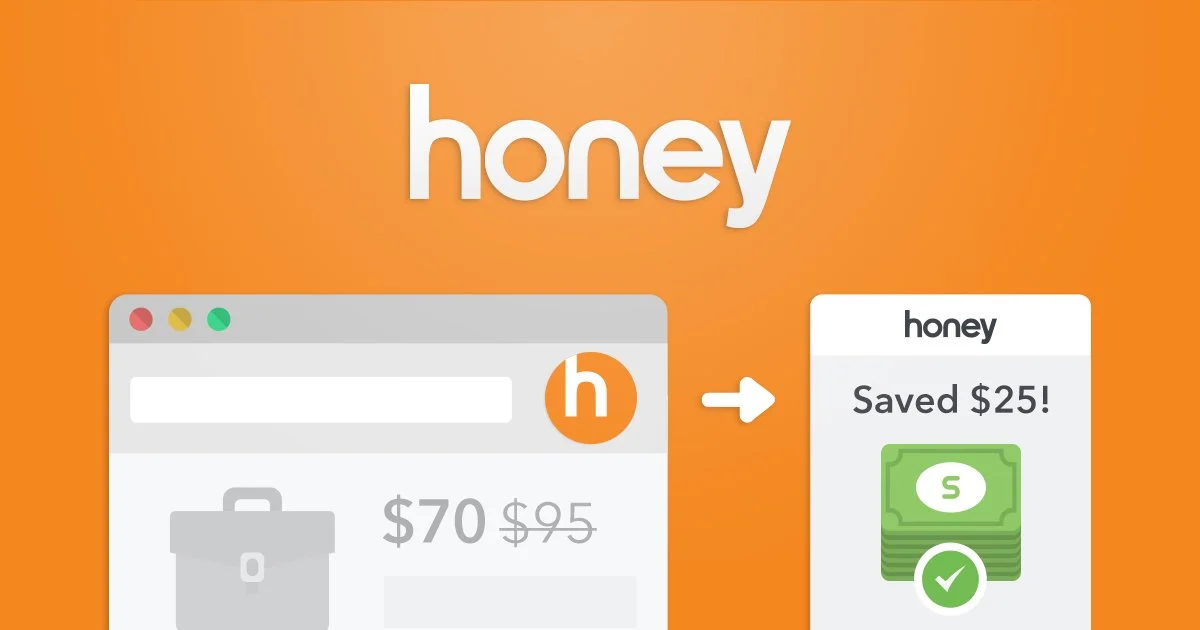
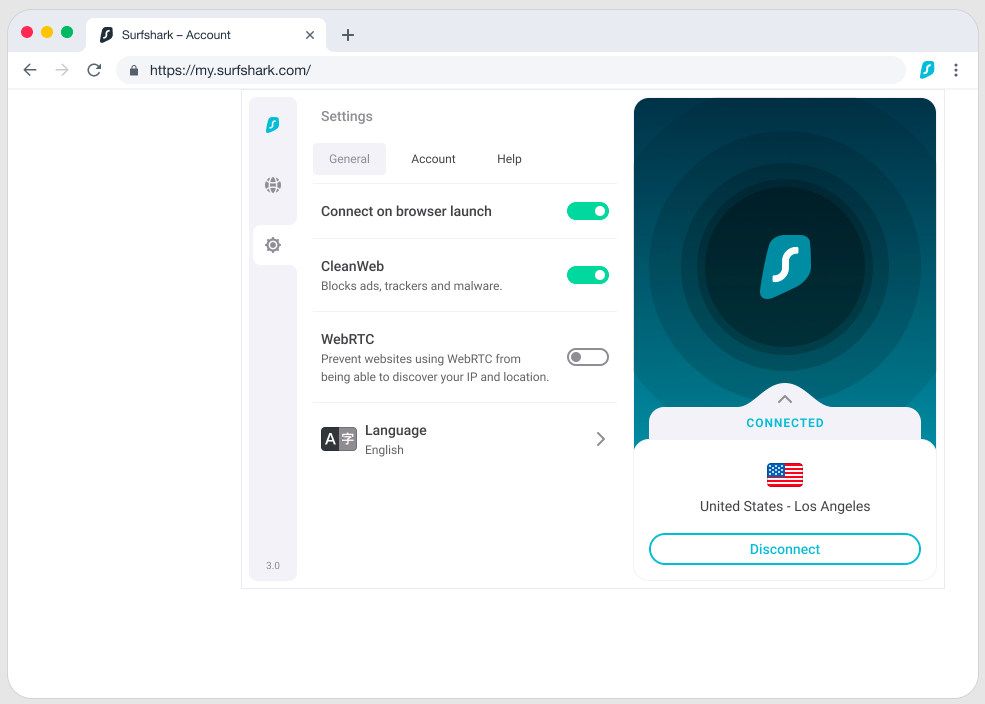
2 thoughts on “How Browser Extensions Affect Your Privacy”
Comments are closed.